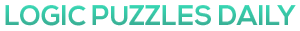*** If you want to contact us, e-mail info@twinwizards.com. If it is a technical issue with the app, please include what device you are using and what version of iOS or Android you are running. ***
What Do I Get If I Buy The Monthly Subscription?
Until recently you could only buy our extra puzzle packs individually but we listened to your requests for a “bumper deal”. So now, if you purchase the $4.49 Monthly Subscription, you will get access to ALL our packs – that is all the paid packs on the home screen and all the packs on the Daily Challenge screen. This access will remain for the entire time you are subscribed. We will also be adding new packs to the home screen at the rate of at least one per month (in addition to the Daily Challenge packs we add).
How Can I Cancel My Subscription?
On your device, go to Settings and tap on your name at the top. Then tap Subscriptions (If you don’t see Subscriptions, tap iTunes & App Store instead). Tap the Subscription that you want to manage. Tap Cancel Subscription.
Where Can I Get The App?
Currently our app is only available on iOS but we do plan to add it to Google Play in the near future so android users can enjoy it as well. Go the App Store and type in Logic Puzzles Daily to find us – then just look for the professor!
How Do I Play?
Once you have downloaded the app there is a very simple tutorial game where we take you through how to play logic puzzles step by step on a small version of the game grid. You will learn how to play and then can work you way through the easier levels to gain experience. If you are an experienced logic puzzles, you can skip the tutorial and go onto whatever difficulty level you like.
The Timer Doesn't Seem To Match How Long It Took Me?
As well as the time it takes you to complete the puzzle, the app applies various penalties depending on buttons you have pressed. The Hints button carries a 30 second time penalty every time you use it, as does the Error Checker. If we didn’t have this penalty then you could just fill the grid with Xs, hit Error Checker and then change the highlighted cells to True and complete the puzzle in a minute by cheating – so we don’t allow this. So if you hit the Error Checker 10 times, you can expect your time to be a full 5 minutes longer than you thought.
What If I Am Stuck On A Puzzle?
Within the game, you have the Error Checker button which can help you work out if you have made any mistakes up to that point. If you have used that and everything looks good and you’re still stuck, you can click on the Hints button at the top of the screen. You have to watch a 30 second video (which is your time penalty for using the hint) but after the video you will be provided with a hint which should get you on your way again.
Can I turn off the iCloud device sync?
Yes you can. If you don’t want the game to sync across your devices, you can sign out of iCloud. Then delete the app and reinstall it and it will be blank with all the puzzles empty and ready for you to play again. Remember that as soon as you sign in to iCloud the devices will sync again though.
How Can I Get Better At Logic Puzzles?
Read through the category on our blog entitled “Playing Tips”. There are loads of examples of how to get better and faster at playing logic puzzles.
What If I Spot A Mistake In A Puzzle?
All our puzzles are checked numerous times by several different people before being entered into the app. However, mistakes can still happen so if you do see anything you think is incorrect or doesn’t work properly, please use the Contact form on this website to let us know about it.
Why Aren't All Your Puzzles Free?
We give away ahuge amount of puzzles for free so you can see if you enjoy doing our puzzles or not. Including the bonus pack there are 70 free puzzles on day one. On top of that you have the Daily Challenge puzzle and the most recent four days challenges available to play for free as well. We include In App Purchase packs for two reasons:
Firstly, some people might like to turn off the adverts when playing the game. The adverts help to cover the costs of adding new free puzzles every day in the Daily Challenge and the general running costs of an app, but if you don’t want them then a very small fee for one of our puzzle packs can remove them forever.
Secondly, some people may love doing our puzzles so much that they finish all the free puzzles AND finish all the Daily Challenges and still want more. We like to give people the flexibility to buy more puzzles if they want them – and, again, each purchase helps us to cover the costs of future updates of the app.
Firstly, some people might like to turn off the adverts when playing the game. The adverts help to cover the costs of adding new free puzzles every day in the Daily Challenge and the general running costs of an app, but if you don’t want them then a very small fee for one of our puzzle packs can remove them forever.
Secondly, some people may love doing our puzzles so much that they finish all the free puzzles AND finish all the Daily Challenges and still want more. We like to give people the flexibility to buy more puzzles if they want them – and, again, each purchase helps us to cover the costs of future updates of the app.
How Can I Turn Off The Adverts?
Obviously we can’t make regular updates to the app and keep adding daily puzzles every day without doing things to cover our costs. Adverts are one way of doing this but if you are enjoying our app and want to do so without the adverts at the end of each puzzle, simply buy any of our Paid For Puzzle Packs and the adverts will automatically stop.
What's In The Next Update?
We have an ongoing list of improvements and additions that we want to make to the app. However, we also like to encourage our users to submit ideas they think might be helpful. If there are any things you would like to see included in our next update, please use the Contact form on this website to let us know. In addition, if there are any things you don’t like and want removed, then let us know about that as well.
What If My Question Hasn't Been Answered And I Need Help?
Simply click on the Contact link at the top or bottom of this website and fill out the form to contact us. We will be pleased to help you with whatever problems you may have.